How to dump the Android Shazam tag list database to a readable file
2012-07-11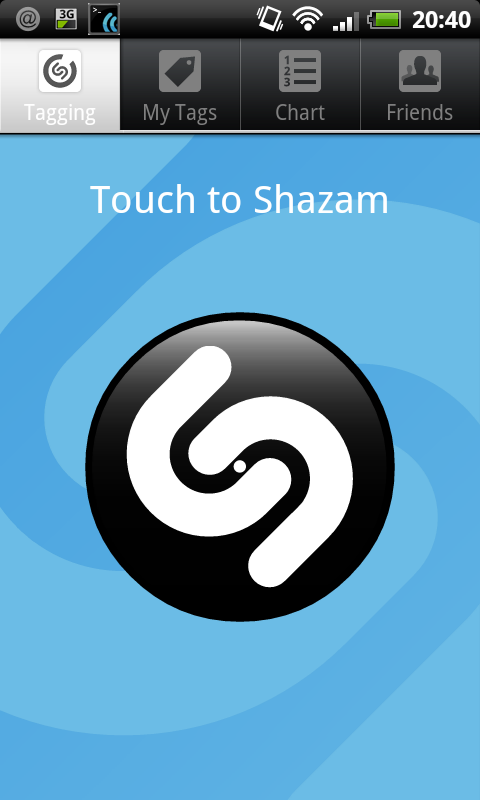 |
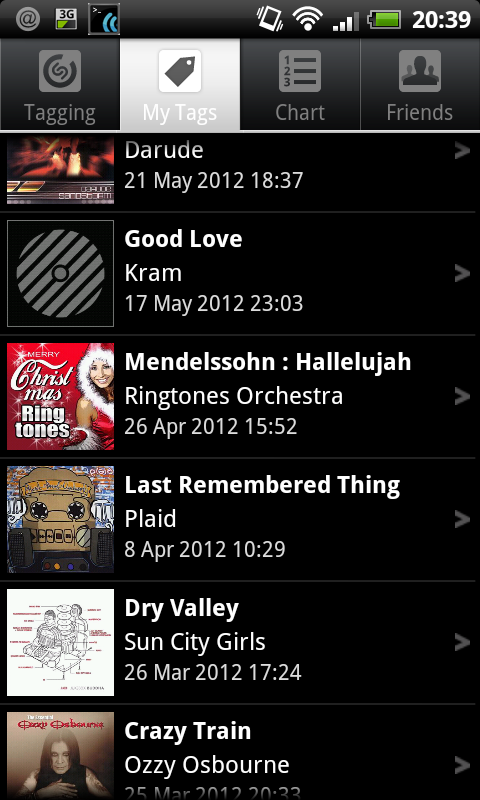 |
|---|
As the title says, I wanted to export my Shazam tag list from my Android phone to some format I could actually do something with.
I found no working solution online, so here is mine…
First, you need to get your hand on the database file. My phone is rooted and run a ssh server, so this is easily done using a sftp client.
Look for the following file:/data/data/com.shazam.android/databases/library.dbNow that you have the database, nothing easier than to open it with any sqlite browser, right? Wrong.
I tried out two browsers google gave me (Sqliteman 1.2.2 and sqlite browser 2.0 b1), but they both failed to open the file.
Maybe they need an update, I don’t know…Anyway, I finally downloaded the official sqlite cli client from www.sqlite.org.
And dumped the database to a SQL file:>sqlite3.exe C:\com.shazam.android\databases\library.db SQLite version 3.7.13 2012-06-11 02:05:22 Enter ".help" for instructions Enter SQL statements terminated with a ";" sqlite> .output tags.sql sqlite> .dump sqlite> .exit
And there, you are done! 🙂
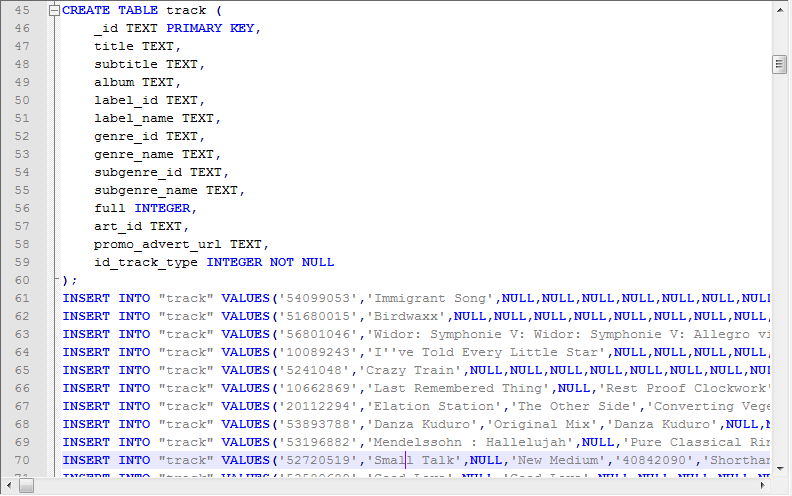
The comment is shown highlighted below in context.
JavaScript is required to see the comments. Sorry...