←
→
🔗
A better terminal color theme for Putty
2012-11-17Putty is a great terminal emulator for Windows, but its default color theme is pretty bad, especially for the blue colors, which are illegible:
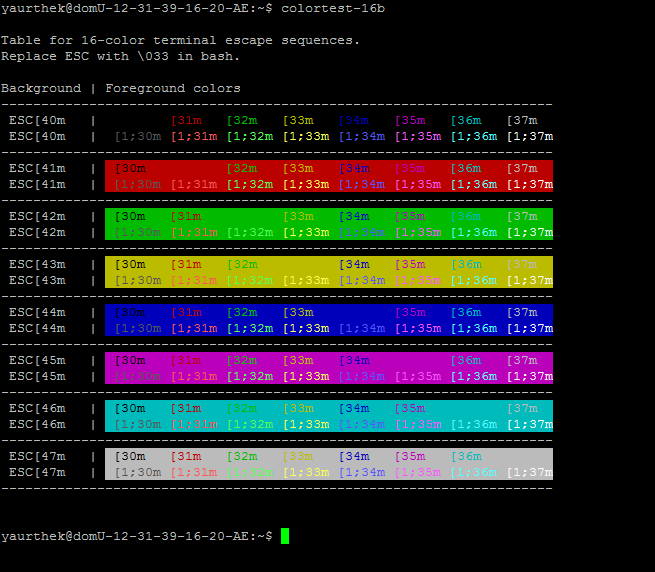
The good news is, someone already created a nice web tool to create a terminal theme, and to export it to several formats, including for Putty.
Unfortunately, I had to edit the result manually afterward because the colors were not exactly what they should have been… 😑
Anyway, here is the result:
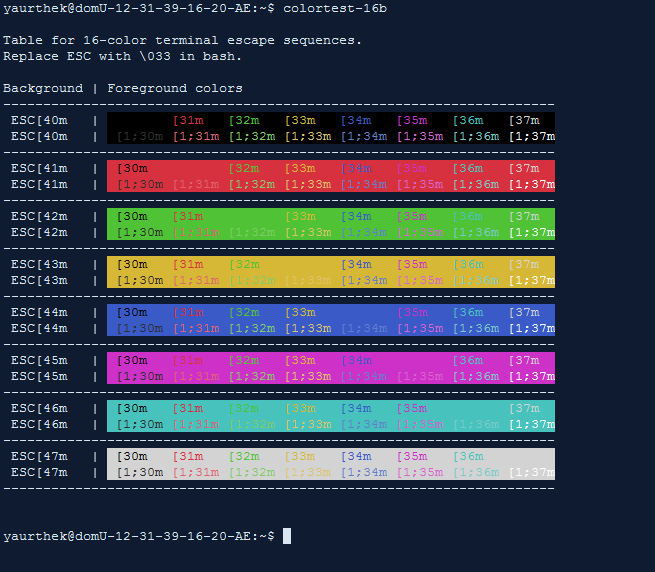
I find the blue way more readable, and overall, the colors look nice… 🙂
The theme is simply a Windows registry file:
Windows Registry Editor Version 5.00
[HKEY_CURRENT_USER\Software\SimonTatham\PuTTY\Sessions\base-theme]
"Colour0"="217,230,242"
"Colour1"="217,230,242"
"Colour2"="14,27,48"
"Colour3"="14,27,48"
"Colour4"="14,27,48"
"Colour5"="217,230,242"
"Colour6"="0,0,0"
"Colour7"="46,46,46"
"Colour8"="215,49,64"
"Colour9"="223,100,112"
"Colour10"="80,194,54"
"Colour11"="128,202,105"
"Colour12"="215,184,54"
"Colour13"="223,194,105"
"Colour14"="58,91,199"
"Colour15"="97,127,204"
"Colour16"="206,49,199"
"Colour17"="216,100,207"
"Colour18"="71,194,189"
"Colour19"="122,202,200"
"Colour20"="211,211,211"
"Colour21"="255,255,255"
The comment is shown highlighted below in context.
JavaScript is required to see the comments. Sorry...